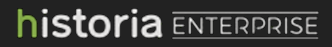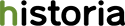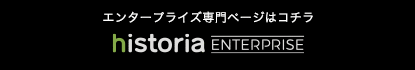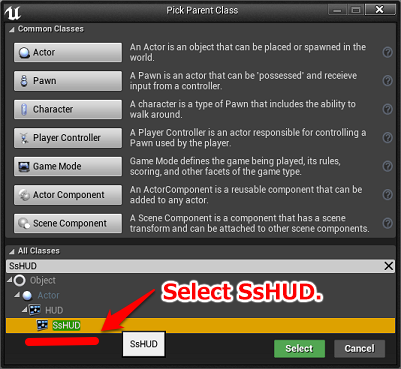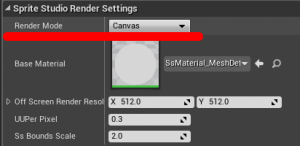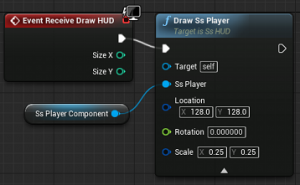■How to use SpriteStudio animation data with HUD
This page shows how to render SpriteStudio animation data on HUD.
For the information about the SpriteStudio plug-in, please visit this page. For the information about SpriteStudio (main software), please visit this page.
This page explains the method where an HUD class is used but not UMG.
If you would like to use UMG, please see this page.
If you are not familiar with how to use HUD of UE4, please refer to this page.
To use SpriteStudio animation data with HUD, select SsHUD as the base class when creating an HUD Blueprint.
If you create a Blueprint inheriting SsHUD, it will hold one SsPlayer component named “SsPlayerComponent” from the beginning.
It can be used in exactly the same way as from a Blueprint, but the “Render Mode” property has been set to “Canvas”.
If you would like to add an extra SsPlayer component, you also need to apply the same setting.
Now you can render the animation data on HUD by calling “DrawSsPlayer” from a “Receive Draw HUD” event in the same way as with ordinary HUD.
The set of coordinates and the center of the rotation that need to be specified for that function are those of the pivot of the animation, and the base size to scale should be the size of the canvas of the animation.
contents
■Tutorials If you newly introduce the plug-in, please refer to the following tutorials first.
・How to intoduce the plug-in to your project
・How to import an SSPJ file
・How to use an SsProject asset from Blueprint
・How to use the plug-in with HUD UMG / Canvas
■Features reference Features reference for Blueprint can be referred to on the following page.
・Property reference
・Blueprint reference
■Tips and others
・Tips & limitations
・Package creation steps
■About SpriteStudio (main software)
Please visit the following official page of Web Technology.
http://www.webtech.co.jp/eng/spritestudio/