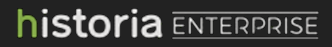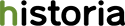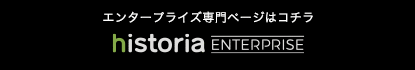■ Package creation steps
This page shows the steps to package a project that uses the SpriteStudio plug-in.
For the information about the SpriteStudio plug-in, please visit this page. For the information about SpriteStudio (main software), please visit this page.
C++ projects
There is no limitation on packaging.
You can package a C++ project for its target platform with the usual steps.
Blueprint projects
As of the latest version of UE4 (UE4.7.5, April 2015), the already-built plug-in doesn’t support packaging a Blueprint project.
For packaging, you first need to convert a Blueprint project into a C++ project.
1. Install Visual Studio or Xcode
As the project needs to be built as a C++ project, you need to install Visual Studio for Windows and Xcode for Mac.
Don’t worry. You don’t have to write any code.
2. Add C++ code to the project
In the main menu, select File -> Add Code to Project….
The window for creating a class will open. You don’t need to change the default settings.
The conversion to a C++ project has finished. You can now package it.
For how to package a project for the Android or iOS platform, please refer to the steps described in the official documents.
contents
■Tutorials If you newly introduce the plug-in, please refer to the following tutorials first.
・How to intoduce the plug-in to your project
・How to import an SSPJ file
・How to use an SsProject asset from Blueprint
・How to use the plug-in with HUD UMG / Canvas
■Features reference Features reference for Blueprint can be referred to on the following page.
・Property reference
・Blueprint reference
■Tips and others
・Tips & limitations
・Package creation steps
■About SpriteStudio (main software)
Please visit the following official page of Web Technology.
http://www.webtech.co.jp/eng/spritestudio/