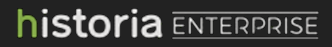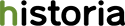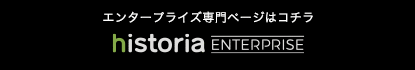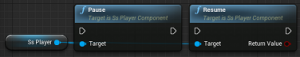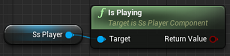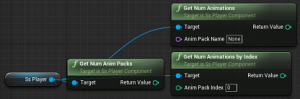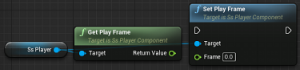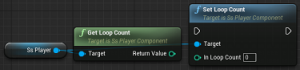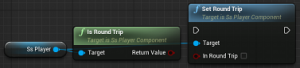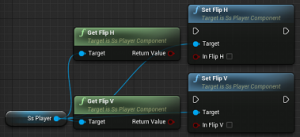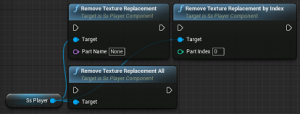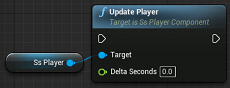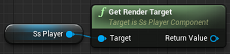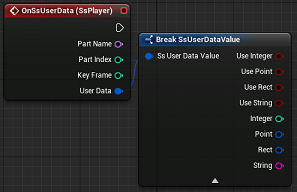■Blueprint Reference
This page is a reference for Blueprint functions of the SsPlayer component/widget.
For the information about the SpriteStudio plug-in, please visit this page. For the information about SpriteStudio (main software), please visit this page.
Play / Play by Index
Plays an animation.
Please specify the animation name for “Play”, and the index for “Play by Index”
The settings specified by the arguments can be changed even after starting to play.
When the animation finishes playing as the loop ends, it will stop at the last frame.
Get Playing Animation Name / Get Playing Animation Index
Gets the name/index of the animation that is being played.
Pause / Resume
Pauses / Resumes the animation with the settings maintained.
Is Playing
Gets whether an animation is being played.
Get Num Anim Packs / Get Num Animations / Get Num Animations by Index
Gets the number of animations contained in the SsProject asset that has been specified.
Get Play Frame / Set Play Frame
Gets/sets the current frame.
Get Loop Count / Set Loop Count
Gets/sets the loop count that has yet to be executed.
Setting a value that is zero or less makes the loop infinite.
Is Round Trip / Set Round Trip
Gets/sets whether to play the animation forwards and then backwards after reaching the end frame and so on.
One way is counted as one loop when playing the animation with Round Trip set.
Get Play Rate / Set Play Rate
Gets/sets the play rate.
When setting 1.0, the animation will be played normally. When setting a negative value, the animation will be played backwards.
Get Flip H / Set Flip H / Get Flip V / Set Flip V
Gets/sets whether the animation is flipped horizontally/vertically.
The “H” stands for “horizontally” and the “V” stands for “vertically”.
Add Texture Replacement / Add Texture Replacement by Index
Registers a texture replacement for a certain part.
Remove Texture Replacement / Remove Texture Replacement by Index /
Remove Texture Replacement All
Unregisters a texture replacement for a certain part.
Update Player
Updates the animation by one frame.
This is used when the “Auto Update” property is set to OFF.
Get Render Target
Gets the texture of the render target when the rendering mode is OffScreenPlane or OffScreenOnly.
Get Part Color Label / Get Part Color Label by Index
Gets the color label of a specified part.
Note: Color Label was newly added to SpriteStudio5.6.0.
Note: This function can be used in v1.1.0_UE4.10_SS5.6.0 or later.
On Ss End Play
Event called when the animation finishes playing.
On Ss User Data
Event called when keyframes of the User Data set for the animation are played.
You can access each element of the User Data struct by “Break”ing the struct.
SpawnSsPlayerAtLocation / SpawnSsPlayerAtLocationByIndex
Spawns an SsPlayerActor with the selected animation being set, and the animation is played a single time. This is assumed to be used mainly for effects.
As it’s a static function, it can be called from a Level Blueprint.
When AutoDestroy is set to OFF, the user needs to manage the lifetime of the Actor.
The return value is the reference to the SsPlayerActor. It’s possible to directly handle it after the animation begins to play.
contents
■Tutorials If you newly introduce the plug-in, please refer to the following tutorials first.
・How to intoduce the plug-in to your project
・How to import an SSPJ file
・How to use an SsProject asset from Blueprint
・How to use the plug-in with HUD UMG / Canvas
■Features reference Features reference for Blueprint can be referred to on the following page.
・Property reference
・Blueprint reference
■Tips and others
・Tips & limitations
・Package creation steps
■About SpriteStudio (main software)
Please visit the following official page of Web Technology.
http://www.webtech.co.jp/eng/spritestudio/