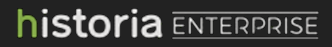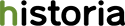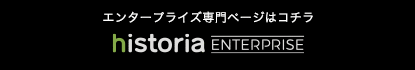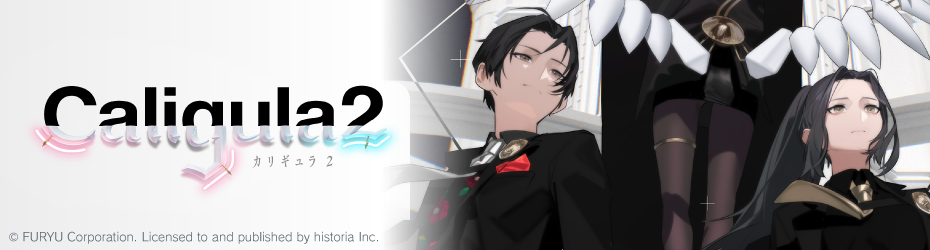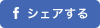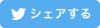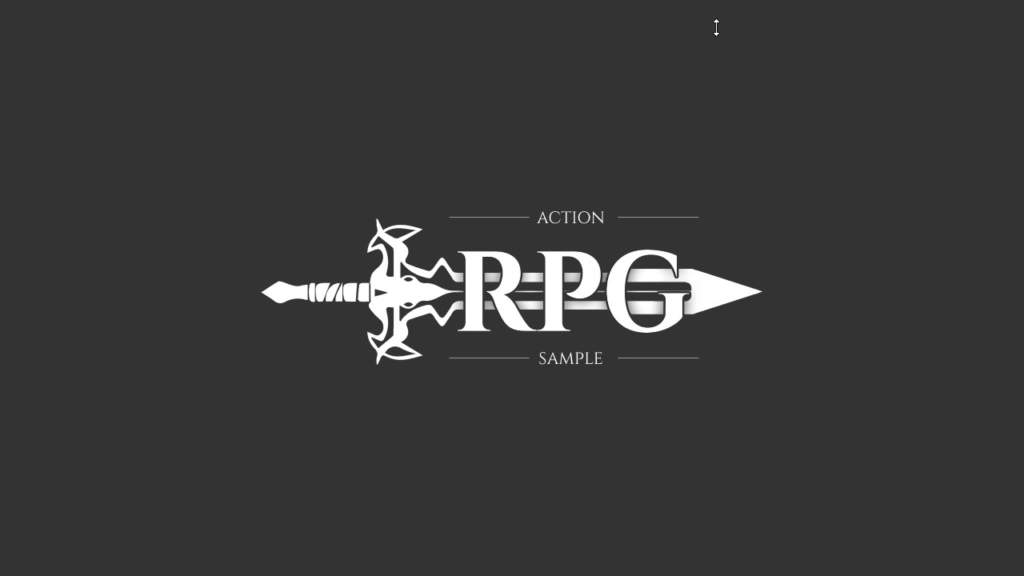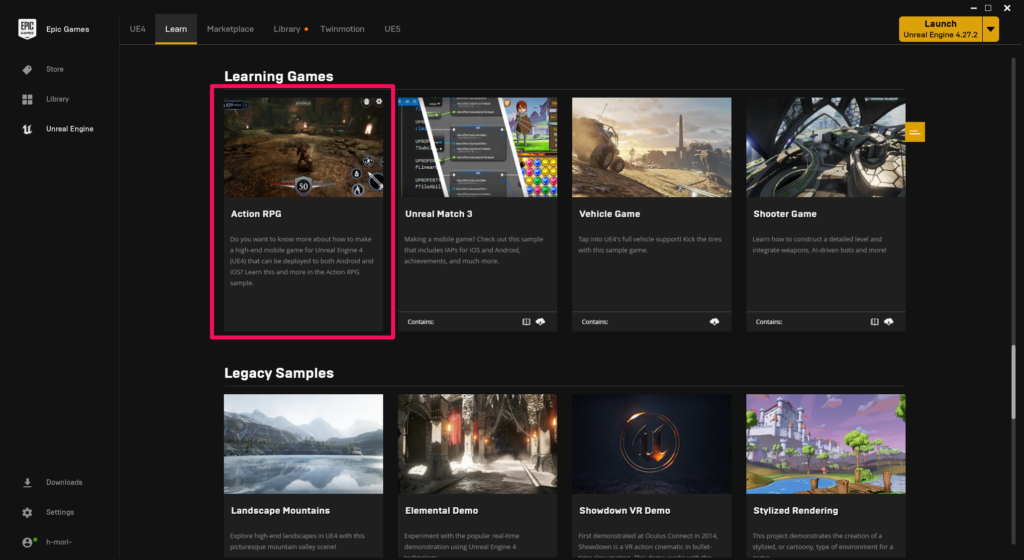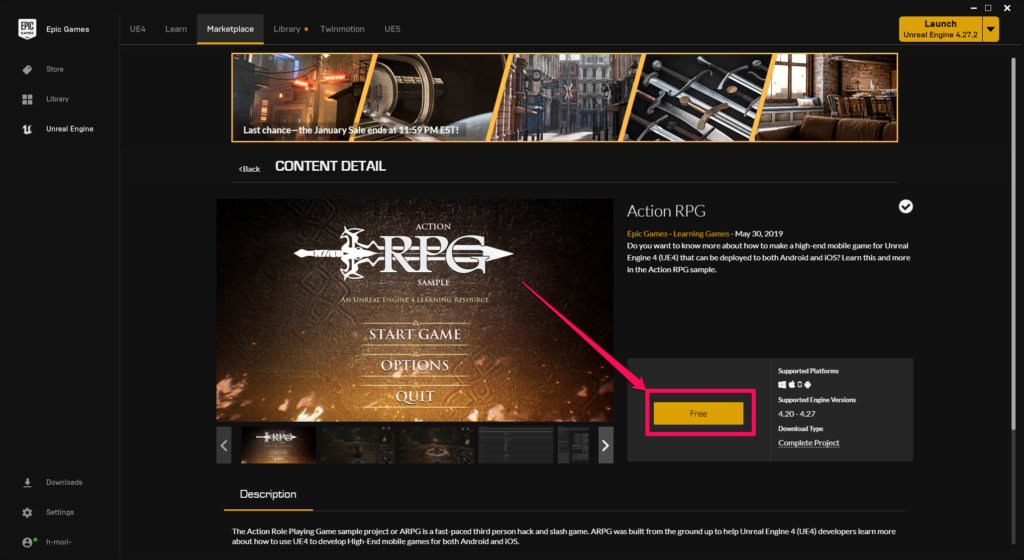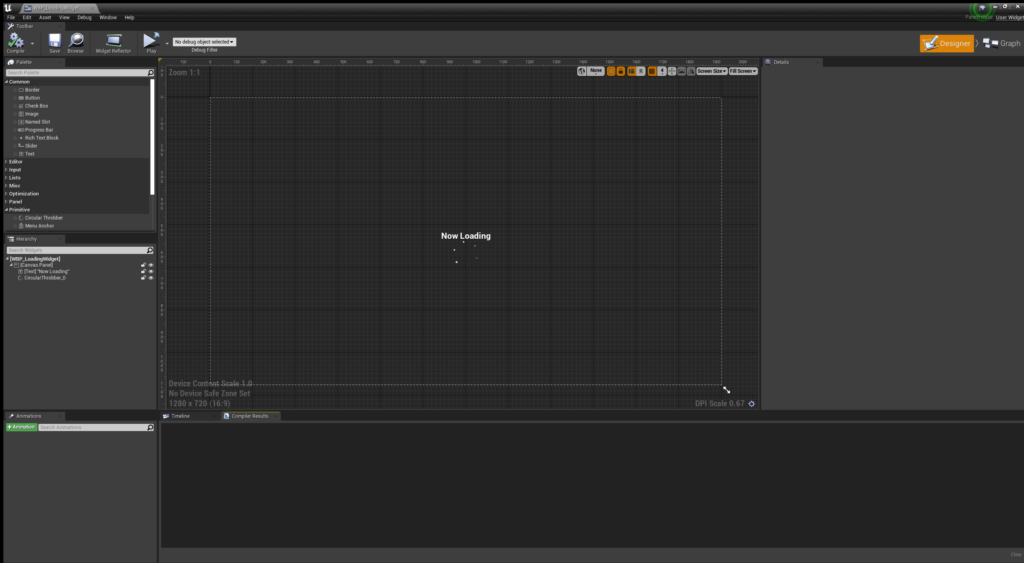執筆バージョン: Unreal Engine 4.27
|
皆さんこんにちは。エンジニアの森です。
今回は、Epic から公開されている「Action RPG」の Loading Screen を見てみます。
UE エディタ上でゲームを Standalone 実行すると、こちらの画面を確認できます
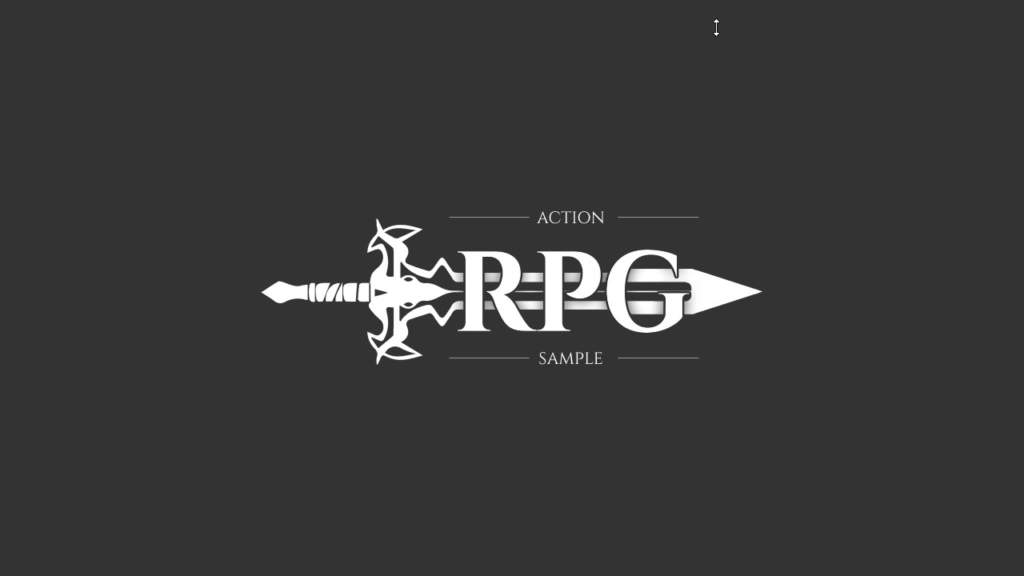
Action RPG Sample
この Loading Screen を使うと、ゲームスレッドの読み込み処理と別スレッドでロード画面が動くため、カクつかないロード画面が作れます。
実装を確認
まずは Epic Game Launcher を使って Action RPG を入手し、ソースコードを見ていきます。
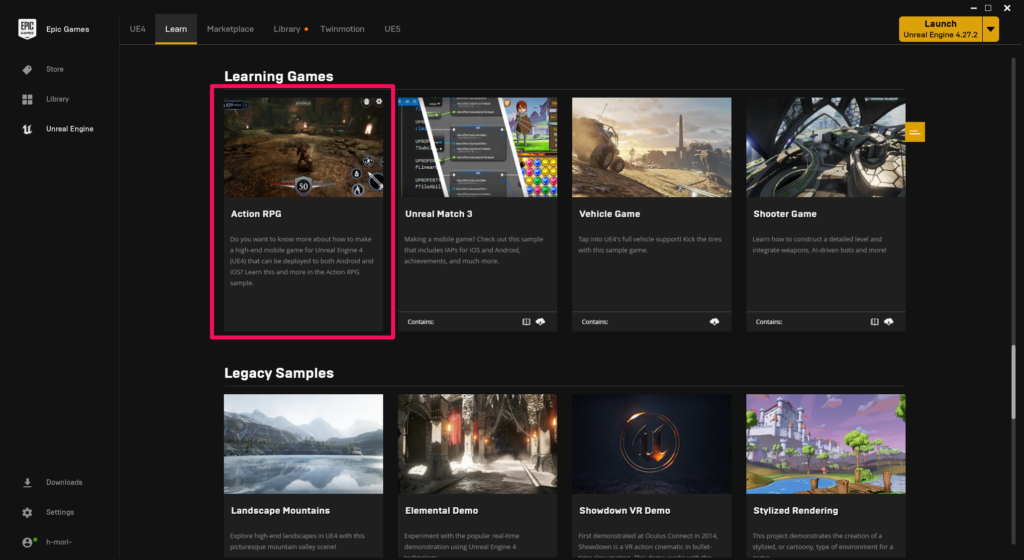
Laerning Games タブにあります
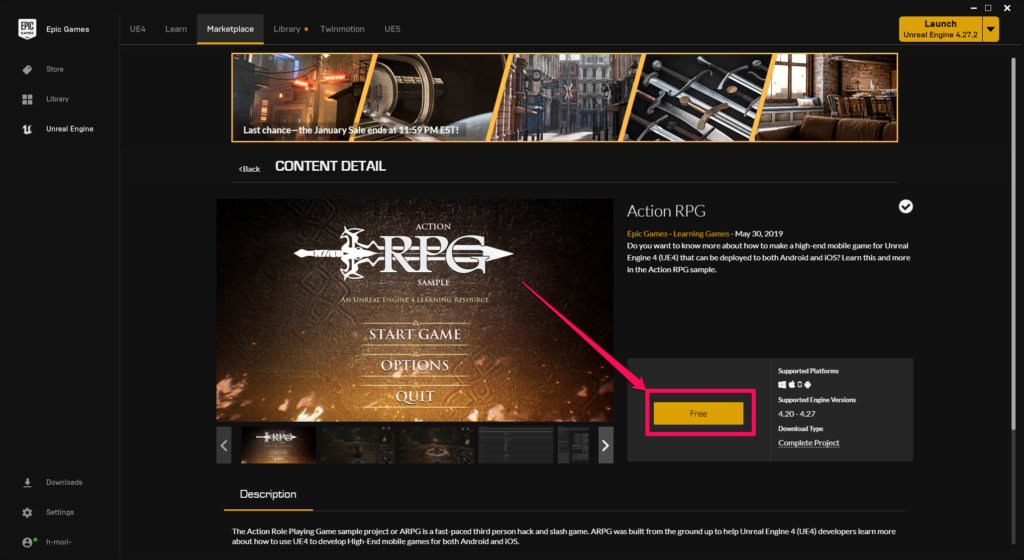
Free を押してダウンロード
こちらの実装の中身は Action RPG Loading Screen モジュールにありました。
構成はいたってシンプルで、以下の3つのファイルがあるだけです。
- ActionRPGLoadingScreen.Build.cs
- ActionRPGLoadingScreen.h
- ActionRPGLoadingScreen.cpp
ActionRPGLoadingScreen.cpp 内の FActionRPGLoadingScreenModule の実装を掲載します。
1 2 3 4 5 6 7 8 9 10 11 12 13 14 15 16 17 18 19 20 21 22 23 24 25 26 27 28 29 30 31 32 33 34 35 36 37 38 39 40 41 42 43 44 45 |
class FActionRPGLoadingScreenModule : public IActionRPGLoadingScreenModule { public: virtual void StartupModule() override { // Force load for cooker reference LoadObject<UObject>(nullptr, TEXT("/Game/UI/T_ActionRPG_TransparentLogo.T_ActionRPG_TransparentLogo") ); if (IsMoviePlayerEnabled()) { CreateScreen(); } } virtual bool IsGameModule() const override { return true; } virtual void StartInGameLoadingScreen(bool bPlayUntilStopped, float PlayTime) override { FLoadingScreenAttributes LoadingScreen; LoadingScreen.bAutoCompleteWhenLoadingCompletes = !bPlayUntilStopped; LoadingScreen.bWaitForManualStop = bPlayUntilStopped; LoadingScreen.bAllowEngineTick = bPlayUntilStopped; LoadingScreen.MinimumLoadingScreenDisplayTime = PlayTime; LoadingScreen.WidgetLoadingScreen = SNew(SRPGLoadingScreen); GetMoviePlayer()->SetupLoadingScreen(LoadingScreen); } virtual void StopInGameLoadingScreen() override { GetMoviePlayer()->StopMovie(); } virtual void CreateScreen() { FLoadingScreenAttributes LoadingScreen; LoadingScreen.bAutoCompleteWhenLoadingCompletes = true; LoadingScreen.MinimumLoadingScreenDisplayTime = 3.f; LoadingScreen.WidgetLoadingScreen = SNew(SRPGLoadingScreen); GetMoviePlayer()->SetupLoadingScreen(LoadingScreen); } }; |
こちらに注目すると、CreateScreen() や StartInGameLoadingScreen() の中で
GetMoviePlayer()->SetupLoadingScreen() を呼んでいるようです。
表示する画像は StartupModule() 内で T_ActionRPG_TransparentLogo を読み込んでいます。
Slate が混ざっている点を除けば、実装もとてもシンプルと言えそうです。
使う
これを、自分のプロジェクトにコピペするだけでも、もちろん使えます。
ただ、ソースコード内で Slate を使っているため、ロード画面の UI をデザインできる方が限られてしまいます。
なので今回は、Slate ではなく任意のウィジェットでこれを使えるようにします。
まず、build.cs に UMG モジュールを追加後、以下のソースコードを追加します。
|
|
{ "Modules": [ { "Name": "MyProject", "Type": "Runtime", "LoadingPhase": "Default" }, { "Name": "MyProjectLoadingScreen", // ←追加 "Type": "Runtime", "LoadingPhase": "PreLoadingScreen" } ] } |
|
|
PrivateDependencyModuleNames.AddRange(new string[] { "MyProjectLoadingScreen", "UMG" }); // ←追加 |
1 2 3 4 5 6 7 8 9 10 11 12 13 14 15 16 17 18 19 20 21 22 23 24 25 26 27 28 29 30 31 32 33 34 35 36 |
// Copyright Epic Games, Inc. All Rights Reserved. using UnrealBuildTool; // This module must be loaded "PreLoadingScreen" in the .uproject file, otherwise it will not hook in time! public class MyProjectLoadingScreen : ModuleRules { public MyProjectLoadingScreen(ReadOnlyTargetRules Target) : base(Target) { PrivatePCHHeaderFile = "Public/MyProjectLoadingScreen.h"; PCHUsage = PCHUsageMode.UseSharedPCHs; PrivateIncludePaths.Add("MyProjectLoadingScreen/Private"); PublicDependencyModuleNames.AddRange( new string[] { "Core", "CoreUObject", "Engine" } ); PrivateDependencyModuleNames.AddRange( new string[] { "MoviePlayer", "Slate", "SlateCore", "InputCore", "UMG" } ); } } |
1 2 3 4 5 6 7 8 9 10 11 12 13 14 15 16 17 18 19 20 21 22 23 24 25 |
// Copyright Epic Games, Inc. All Rights Reserved. #pragma once #include "Modules/ModuleInterface.h" #include "Modules/ModuleManager.h" class UUserWidget; /** Module interface for this game's loading screens */ class IMyProjectLoadingScreenModule : public IModuleInterface { public: /** Loads the module so it can be turned on */ static inline IMyProjectLoadingScreenModule& Get() { return FModuleManager::LoadModuleChecked<IMyProjectLoadingScreenModule>("MyProjectLoadingScreen"); } /** Kicks off the loading screen for in game loading (not startup) */ virtual void StartInGameLoadingScreen(UUserWidget *Widget, bool bPlayUntilStopped, float PlayTime) = 0; /** Stops the loading screen */ virtual void StopInGameLoadingScreen() = 0; }; |
1 2 3 4 5 6 7 8 9 10 11 12 13 14 15 16 17 18 19 20 21 22 23 24 25 26 27 28 29 30 31 32 33 34 35 36 |
// Copyright Epic Games, Inc. All Rights Reserved. #include "MyProjectLoadingScreen.h" #include "MoviePlayer.h" #include "Blueprint/UserWidget.h" class FMyProjectLoadingScreenModule : public IMyProjectLoadingScreenModule { public: virtual void StartupModule() override { // Force load for cooker reference LoadObject<UObject>(nullptr, TEXT("/Game/UI/T_MyProject_TransparentLogo.T_MyProject_TransparentLogo") ); } virtual bool IsGameModule() const override { return true; } virtual void StartInGameLoadingScreen(UUserWidget *Widget, bool bPlayUntilStopped, float PlayTime) override { FLoadingScreenAttributes LoadingScreen; LoadingScreen.bAutoCompleteWhenLoadingCompletes = !bPlayUntilStopped; LoadingScreen.MinimumLoadingScreenDisplayTime = PlayTime; LoadingScreen.WidgetLoadingScreen = Widget->TakeWidget(); GetMoviePlayer()->SetupLoadingScreen(LoadingScreen); } virtual void StopInGameLoadingScreen() override { GetMoviePlayer()->StopMovie(); } }; IMPLEMENT_GAME_MODULE(FMyProjectLoadingScreenModule, MyProjectLoadingScreen); |
そして、Action RPG にならってランタイムモジュールの方に Blueprint function library クラスを作成します。
1 2 3 4 5 6 7 8 9 10 11 12 13 14 15 16 17 18 19 20 21 22 23 24 25 26 27 28 29 30 31 32 |
// Copyright Epic Games, Inc. All Rights Reserved. #pragma once #include "MyProjectBlueprintLibrary.generated.h" class UUserWidget; /** * Game-specific blueprint library * Most games will need to implement one or more blueprint function libraries to expose their native code to blueprints */ UCLASS() class UMyProjectBlueprintLibrary : public UBlueprintFunctionLibrary { GENERATED_UCLASS_BODY() public: /** Show the native loading screen, such as on a map transfer. If bPlayUntilStopped is false, it will be displayed for PlayTime and automatically stop */ UFUNCTION(BlueprintCallable, Category = Loading) static void PlayLoadingScreen(UUserWidget *Widget, bool bPlayUntilStopped, float PlayTime); /** Turns off the native loading screen if it is visible. This must be called if bPlayUntilStopped was true */ UFUNCTION(BlueprintCallable, Category = Loading) static void StopLoadingScreen(); /** Returns true if this is being run from an editor preview */ UFUNCTION(BlueprintPure, Category = Loading) static bool IsInEditor(); }; |
1 2 3 4 5 6 7 8 9 10 11 12 13 14 15 16 17 18 19 20 21 22 23 24 25 26 |
// Copyright Epic Games, Inc. All Rights Reserved. #include "MyProjectBlueprintLibrary.h" #include "MyProjectLoadingScreen/MyProjectLoadingScreen.h" UMyProjectBlueprintLibrary::UMyProjectBlueprintLibrary(const FObjectInitializer& ObjectInitializer) : Super(ObjectInitializer) { } void UMyProjectBlueprintLibrary::PlayLoadingScreen(UUserWidget *Widget, bool bPlayUntilStopped, float PlayTime) { IMyProjectLoadingScreenModule& LoadingScreenModule = IMyProjectLoadingScreenModule::Get(); LoadingScreenModule.StartInGameLoadingScreen(Widget, bPlayUntilStopped, PlayTime); } void UMyProjectBlueprintLibrary::StopLoadingScreen() { IMyProjectLoadingScreenModule& LoadingScreenModule = IMyProjectLoadingScreenModule::Get(); LoadingScreenModule.StopInGameLoadingScreen(); } bool UMyProjectBlueprintLibrary::IsInEditor() { return GIsEditor; } |
最後にウィジェットを作成します。
ウィジェットは Game Instance で管理しています。
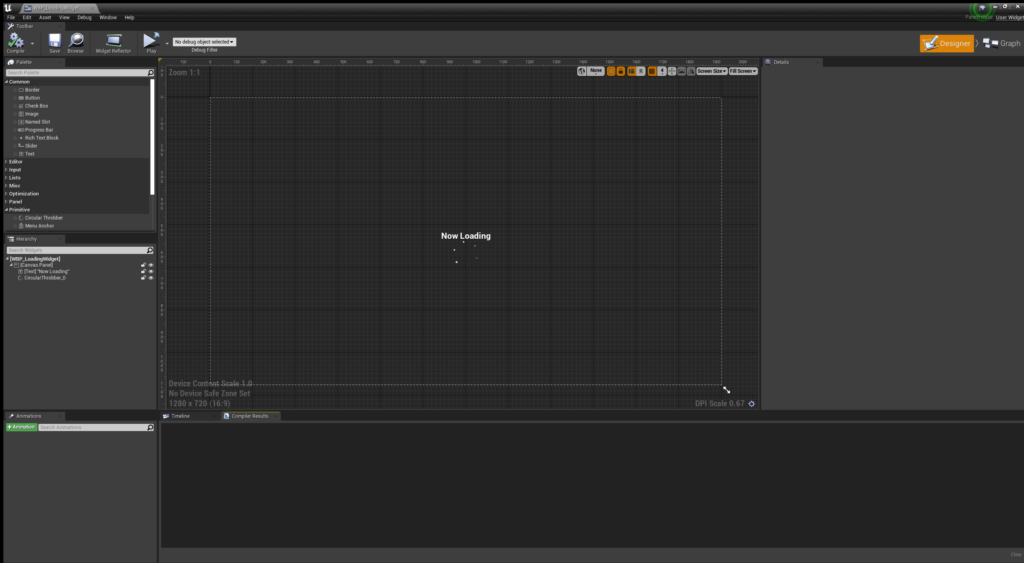
試してみましょう。
ロード画面が出ていますね。
今回は、Loading Screen を見ていきました。
ありがとうございました。
こちらからダウンロード

 [UE5]マテリアルのSDFとは?画像から考える距離場のしくみ
2025.12.03UE
[UE5]マテリアルのSDFとは?画像から考える距離場のしくみ
2025.12.03UE
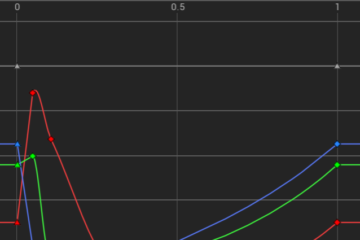
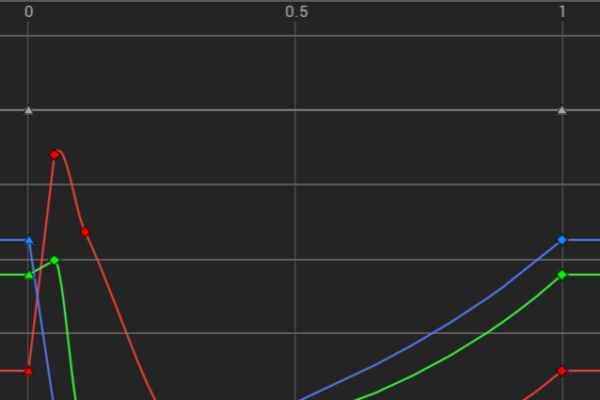 [UE5]Color CurveをMaterial Functionで設定するには
2025.04.09その他
[UE5]Color CurveをMaterial Functionで設定するには
2025.04.09その他
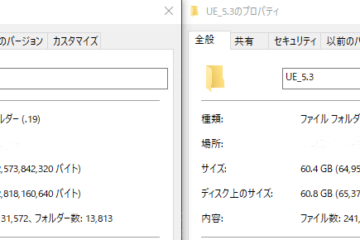
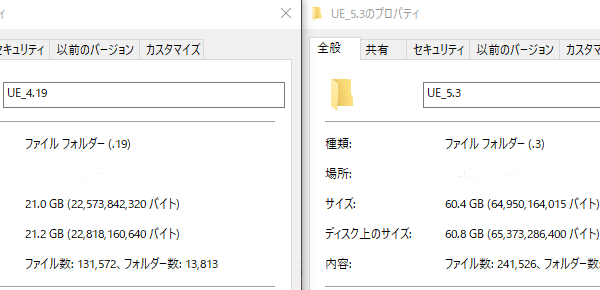 [UE4][UE5]開発環境の容量を少しでも減らす
2024.08.14UE
[UE4][UE5]開発環境の容量を少しでも減らす
2024.08.14UE