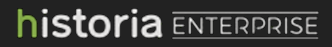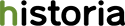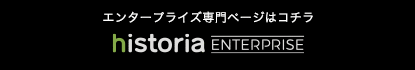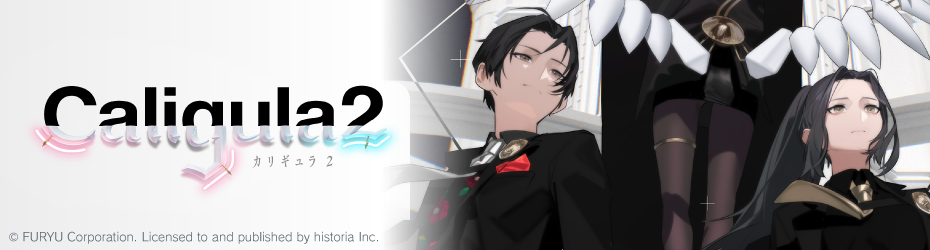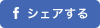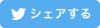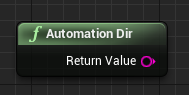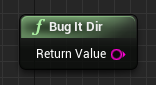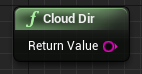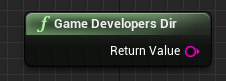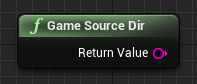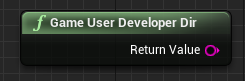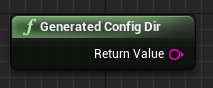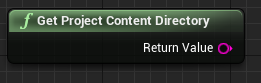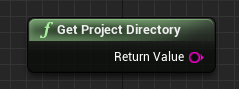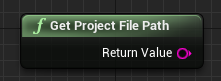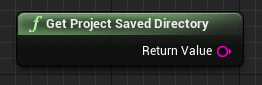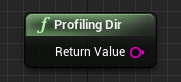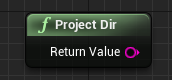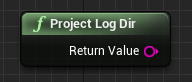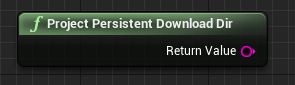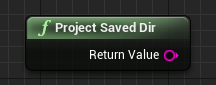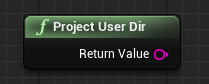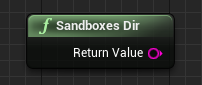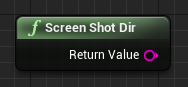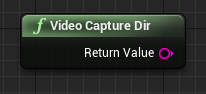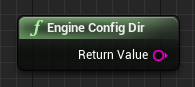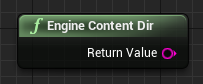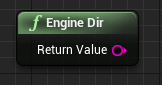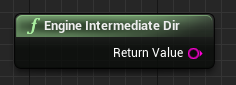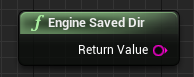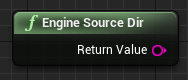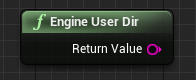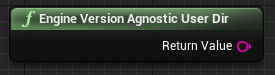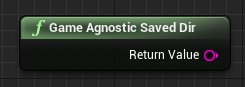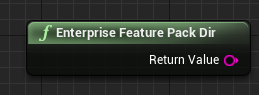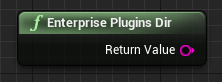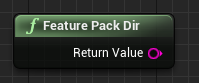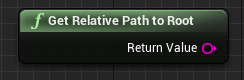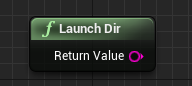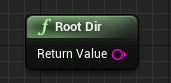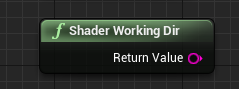ノード
|
Editor
or
Build
|
戻り値
|
備考
|
Project系
|
Automation Dir
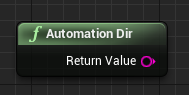 |
Editor |
../../../../../[プロジェクトフォルダの親]/[プロジェクトフォルダ]/Saved/Automation/ |
|
| Development Build |
../../../[プロジェクト名]/Saved/Automation/ |
| Shipping Build |
C:/Users/[ユーザー名]/AppData/Local/[プロジェクト名]/Saved/Automation/ |
Automation Transient Dir
 |
Editor |
../../../../../[プロジェクトフォルダの親]/[プロジェクトフォルダ]/Saved/Automation/Tmp/ |
|
| Development Build |
../../../[プロジェクト名]/Saved/Automation/Tmp/ |
| Shipping Build |
C:/Users/[ユーザー名]/AppData/Local/[プロジェクト名]/Saved/Automation/Tmp/ |
Automation Log Dir
 |
Editor |
../../../../../[プロジェクトフォルダの親]/[プロジェクトフォルダ]/Saved/Automation/Logs/ |
|
| Development Build |
../../../[プロジェクト名]/Saved/Automation/Logs/ |
| Shipping Build |
C:/Users/[ユーザー名]/AppData/Local/[プロジェクト名]/Saved/Automation/Logs/ |
Bug It Dir
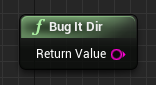 |
Editor |
../../../../../[プロジェクトフォルダの親]/[プロジェクトフォルダ]/Saved/BugIt/Windows/ |
|
| Development Build |
../../../[プロジェクト名]/Saved/BugIt/WindowsNoEditor/ |
| Shipping Build |
C:/Users/[ユーザー名]/AppData/Local/[プロジェクト名]/Saved/BugIt/WindowsNoEditor/ |
Cloud Dir
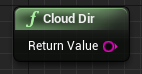 |
Editor |
../../../../../[プロジェクトフォルダの親]/[プロジェクトフォルダ]/Saved/Cloud/ |
|
| Development Build |
../../../[プロジェクト名]/Saved/Cloud/ |
| Shipping Build |
C:/Users/[ユーザー名]/AppData/Local/[プロジェクト名]/Saved/Cloud/ |
Diff Dir
 |
Editor |
../../../../../[プロジェクトフォルダの親]/[プロジェクトフォルダ]/Saved/Diff/ |
|
| Development Build |
../../../[プロジェクト名]/Saved/Diff/ |
| Shipping Build |
C:/Users/[ユーザー名]/AppData/Local/[プロジェクト名]/Saved/Diff/ |
Game Developers Dir
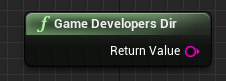 |
Editor |
../../../../../[プロジェクトフォルダの親]/[プロジェクトフォルダ]/Content/Developers/ |
|
| Development Build |
../../../[プロジェクト名]/Content/Developers/ |
| Shipping Build |
../../../[プロジェクト名]/Content/Developers/ |
Game Source Dir
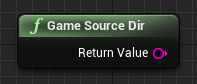 |
Editor |
../../../../../[プロジェクトフォルダの親]/[プロジェクトフォルダ]/Source/ |
上と下もですが頭の単語GameよりProjectのほうが分かりやすいような… |
| Development Build |
../../../[プロジェクト名]/Source/ |
| Shipping Build |
../../../[プロジェクト名]/Source/ |
Game User Developer Dir
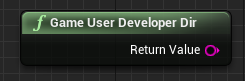 |
Editor |
../../../../../[プロジェクトフォルダの親]/[プロジェクトフォルダ]/Content/Developers/[ユーザー名]/ |
|
| Development Build |
../../../[プロジェクト名]/Content/Developers/[ユーザー名]/ |
| Shipping Build |
../../../[プロジェクト名]/Content/Developers/[ユーザー名]/ |
Generated Config Dir
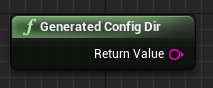 |
Editor |
../../../../../[プロジェクトフォルダの親]/[プロジェクトフォルダ]/Saved/Config/ |
|
| Development Build |
../../../[プロジェクト名]/Saved/Config/ |
| Shipping Build |
C:/Users/[ユーザー名]/AppData/Local/[プロジェクト名]/Saved/Config/ |
Get Project Content Directory
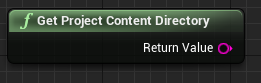 |
Editor |
D:/xxx/yyy/[プロジェクトフォルダ]/Content/ |
Project Content Dirと同じディレクトリを示すが、こちらは絶対パスを返す |
| Development Build |
D:/xxx/yyy/WindowsNoEditor/[プロジェクト名]/Content/ |
| Shipping Build |
D:/xxx/yyy/WindowsNoEditor/[プロジェクト名]/Content/ |
Get Project Directory
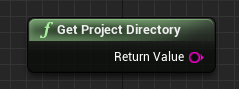 |
Editor |
D:/xxx/yyy/[プロジェクトフォルダ]/ |
Project Dirと同じディレクトリを示すが、こちらは絶対パスを返す |
| Development Build |
D:/xxx/yyy/WindowsNoEditor/[プロジェクト名]/ |
| Shipping Build |
D:/xxx/yyy/WindowsNoEditor/[プロジェクト名]/ |
Get Project File Path
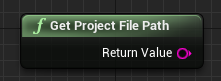 |
Editor |
../../../../../[プロジェクトフォルダの親]/[プロジェクトフォルダ]/project.uproject |
パッケージ時は残念ながらexeへのパスを取れたりせず、存在しないuprojectを示す模様 |
| Development Build |
../../../[プロジェクトフォルダ]/project.uproject |
| Shipping Build |
../../../[プロジェクトフォルダ]/project.uproject |
Get Project Saved Directory
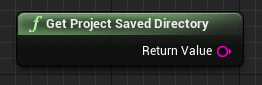 |
Editor |
D:/xxx/yyy/[プロジェクトフォルダ]/Saved/ |
Project Saved Dirと同じディレクトリを示すが、こちらは絶対パスを返す |
| Development Build |
D:/xxx/yyy/WindowsNoEditor/[プロジェクト名]/Saved/ |
| Shipping Build |
C:/Users/[ユーザー名]/AppData/Local/[プロジェクト名]/Saved/ |
Profiling Dir
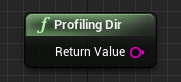 |
Editor |
../../../../../[プロジェクトフォルダの親]/[プロジェクトフォルダ]/Saved/Profiling/ |
|
| Development Build |
../../../[プロジェクト名]/Saved/Profiling/ |
| Shipping Build |
C:/Users/[ユーザー名]/AppData/Local/[プロジェクト名]/Saved/Profiling/ |
Project Config Dir
 |
Editor |
../../../../../[プロジェクトフォルダの親]/[プロジェクトフォルダ]/Config/ |
|
| Development Build |
../../../[プロジェクト名]/Config/ |
| Shipping Build |
../../../[プロジェクト名]/Config/ |
Project Content Dir
 |
Editor |
../../../../../[プロジェクトフォルダの親]/[プロジェクトフォルダ]/Content/ |
Get Project Content Directoryと同じディレクトリを示すが、こちらは相対パスを返す |
| Development Build |
../../../[プロジェクト名]/Content/ |
| Shipping Build |
../../../[プロジェクト名]/Content/ |
Project Dir
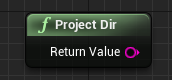 |
Editor |
../../../../../[プロジェクトフォルダの親]/[プロジェクトフォルダ]/ |
Get Project Directoryと同じディレクトリを示すが、こちらは相対パスを返す |
| Development Build |
../../../[プロジェクト名]/ |
| Shipping Build |
../../../[プロジェクト名]/ |
Project Intermediate Dir
 |
Editor |
../../../../../[プロジェクトフォルダの親]/[プロジェクトフォルダ]/Intermediate/ |
|
| Development Build |
../../../[プロジェクト名]/Intermediate/ |
| Shipping Build |
C:/Users/[ユーザー名]/AppData/Local/[プロジェクト名]/Intermediate/ |
Project Log Dir
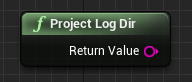 |
Editor |
../../../../../[プロジェクトフォルダの親]/[プロジェクトフォルダ]/Saved/Logs/ |
|
| Development Build |
../../../[プロジェクト名]/Saved/Logs/ |
| Shipping Build |
C:/Users/[ユーザー名]/AppData/Local/[プロジェクト名]/Saved/Logs/ |
Project Mods Dir
 |
Editor |
../../../../../[プロジェクトフォルダの親]/[プロジェクトフォルダ]/Mods/ |
|
| Development Build |
../../../[プロジェクト名]/Mods/ |
| Shipping Build |
../../../[プロジェクト名]/Mods/ |
Project Persistent Download Dir
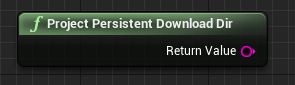 |
Editor |
../../../../../[プロジェクトフォルダの親]/[プロジェクトフォルダ]/Saved/PersistentDownloadDir |
なぜか末尾のスラッシュが外れているのでご注意 |
| Development Build |
../../../[プロジェクト名]/Saved/PersistentDownloadDir |
| Shipping Build |
C:/Users/[ユーザー名]/AppData/Local/[プロジェクト名]/Saved/PersistentDownloadDir |
Project Plugins Dir
 |
Editor |
../../../../../[プロジェクトフォルダの親]/[プロジェクトフォルダ]/Plugins/ |
|
| Development Build |
../../../[プロジェクト名]/Plugins/ |
| Shipping Build |
../../../[プロジェクト名]/Plugins/ |
Project Saved Dir
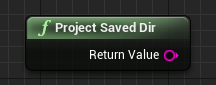 |
Editor |
../../../../../[プロジェクトフォルダの親]/[プロジェクトフォルダ]/Saved/ |
Get Project Saved Directoryと同じディレクトリを示すが、こちらは相対パスを返す(Shipping時のみ絶対パスなので注意) |
| Development Build |
../../../[プロジェクト名]/Saved/ |
| Shipping Build |
C:/Users/[ユーザー名]/AppData/Local/[プロジェクト名]/Saved/ |
Project User Dir
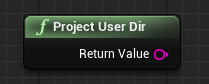 |
Editor |
../../../../../[プロジェクトフォルダの親]/[プロジェクトフォルダ]/ |
Developersフォルダを示すわけではないので注意(Project Dirと同じ挙動?)Shipping時のみProject Dirと違いAppDataフォルダを示す |
| Development Build |
../../../[プロジェクト名]/ |
| Shipping Build |
C:/Users/[ユーザー名]/AppData/Local/[プロジェクト名]/ |
Sandboxs Dir
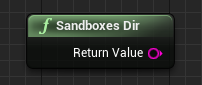 |
Editor |
../../../../../[プロジェクトフォルダの親]/[プロジェクトフォルダ]/Saved/Sandboxes |
|
| Development Build |
../../../[プロジェクト名]/Saved/Sandboxes |
| Shipping Build |
../../../[プロジェクト名]/Saved/Sandboxes |
Screen Shot Dir
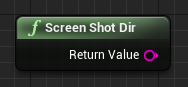 |
Editor |
../../../../../[プロジェクトフォルダの親]/[プロジェクトフォルダ]/Saved/Screenshots/Windows/ |
|
| Development Build |
../../../[プロジェクト名]/Saved/Screenshots/WindowsNoEditor/ |
| Shipping Build |
C:/Users/[ユーザー名]/AppData/Local/[プロジェクト名]/Saved/Screenshots/WindowsNoEditor/ |
Source Config Dir
 |
Editor |
../../../../../[プロジェクトフォルダの親]/[プロジェクトフォルダ]/Config/ |
Project Config Dirと同じ挙動をしている? |
| Development Build |
../../../[プロジェクト名]/Config/ |
| Shipping Build |
../../../[プロジェクト名]/Config/ |
Video Capture Dir
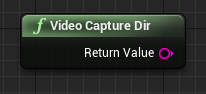 |
Editor |
../../../../../[プロジェクトフォルダの親]/[プロジェクトフォルダ]/Saved/VideoCaptures/ |
|
| Development Build |
../../../[プロジェクト名]/Saved/VideoCaptures/ |
| Shipping Build |
C:/Users/[ユーザー名]/AppData/Local/[プロジェクト名]/Saved/VideoCaptures/ |
Engine系
|
Engine Config Dir
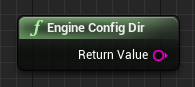 |
Editor |
../../../Engine/Config/ |
|
| Development Build |
../../../Engine/Config/ |
| Shipping Build |
../../../Engine/Config/ |
Engine Content Dir
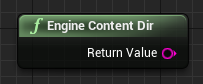 |
Editor |
../../../Engine/Content/ |
|
| Development Build |
../../../Engine/Content/ |
| Shipping Build |
../../../Engine/Content/ |
Engine Dir
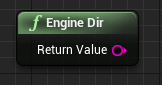 |
Editor |
../../../Engine/ |
|
| Development Build |
../../../Engine/ |
| Shipping Build |
../../../Engine/ |
Engine Intermediate Dir
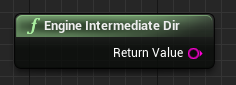 |
Editor |
../../../Engine/Intermediate/ |
|
| Development Build |
../../../Engine/Intermediate/ |
| Shipping Build |
../../../Engine/Intermediate/ |
Engine Plugins Dir
 |
Editor |
../../../Engine/Plugins/ |
|
| Development Build |
../../../Engine/Plugins/ |
| Shipping Build |
../../../Engine/Plugins/ |
Engine Saved Dir
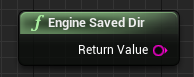 |
Editor |
C:/Users/[ユーザー名]/AppData/Local/UnrealEngine/4.26/Saved/ |
|
| Development Build |
../../../Engine/Saved/ |
| Shipping Build |
C:/Users/[ユーザー名]/AppData/Local/UnrealEngine/4.26/Saved/ |
Engine Source Dir
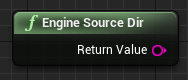 |
Editor |
../../../Engine/Source/ |
|
| Development Build |
../../../Engine/Source/ |
| Shipping Build |
../../../Engine/Source/ |
Engine User Dir
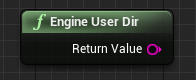 |
Editor |
C:/Users/[ユーザー名]/AppData/Local/UnrealEngine/4.26/ |
|
| Development Build |
../../../Engine/ |
| Shipping Build |
C:/Users/[ユーザー名]/AppData/Local/UnrealEngine/4.26/ |
Engine Version Agnostic User Dir
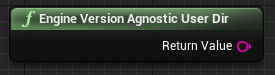 |
Editor |
C:/Users/[ユーザー名]/AppData/Local/UnrealEngine/Common/ |
|
| Development Build |
../../../Engine/ |
| Shipping Build |
C:/Users/[ユーザー名]/AppData/Local/UnrealEngine/Common/ |
Game Agnostic Saved Dir
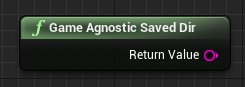 |
Editor |
C:/Users/[ユーザー名]/AppData/Local/UnrealEngine/4.26/Saved/ |
基本EngineSavedDirと同じPathが返るとドキュメントに明記されている |
| Development Build |
../../../Engine/Saved/ |
| Shipping Build |
C:/Users/[ユーザー名]/AppData/Local/UnrealEngine/4.26/Saved/ |
その他
|
Enterprise Dir
 |
Editor |
D:/xxx/yyy/[エンジン保存フォルダ]/UE_4.26/Enterprise/ |
|
| Development Build |
D:/xxx/yyy/WindowsNoEditor/Enterprise/ |
| Shipping Build |
D:/xxx/yyy/WindowsNoEditor/Enterprise/ |
Enterprise Feature Pack Dir
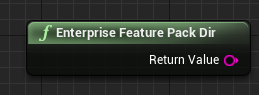 |
Editor |
D:/xxx/yyy/[エンジン保存フォルダ]/UE_4.26/Enterprise/FeaturePacks/ |
|
| Development Build |
D:/xxx/yyy/WindowsNoEditor/Enterprise/FeaturePacks/ |
| Shipping Build |
D:/xxx/yyy/WindowsNoEditor/Enterprise/FeaturePacks/ |
Enterprise Plugins Dir
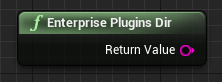 |
Editor |
D:/xxx/yyy/[エンジン保存フォルダ]/UE_4.26/Enterprise/Plugins/ |
|
| Development Build |
D:/xxx/yyy/WindowsNoEditor/Enterprise/Plugins/ |
| Shipping Build |
D:/xxx/yyy/WindowsNoEditor/Enterprise/Plugins/ |
Feature Pack Dir
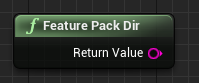 |
Editor |
D:/xxx/yyy/[エンジン保存フォルダ]/UE_4.26/FeaturePacks/ |
|
| Development Build |
D:/xxx/yyy/WindowsNoEditor/FeaturePacks/ |
| Shipping Build |
D:/xxx/yyy/WindowsNoEditor/FeaturePacks/ |
Get Relative Path to Root
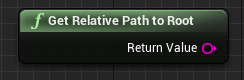 |
Editor |
../../../ |
|
| Development Build |
../../../ |
| Shipping Build |
../../../ |
Launch Dir
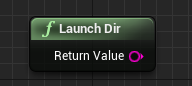 |
Editor |
D:\xxx\yyy\[プロジェクトフォルダ]/ |
(コマンドラインを挟まないなら)uprojectとexeのある階層をRootとして扱えるディレクトリを返してくれる |
| Development Build |
D:\xxx\yyy\WindowsNoEditor/ |
| Shipping Build |
D:\xxx\yyy\WindowsNoEditor/ |
Root Dir
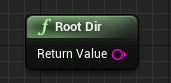 |
Editor |
D:/xxx/yyy/[エンジン保存フォルダ]/UE_4.26/ |
Editor時、ProjectのRootを返しそうですが、EngineのRootを返すので注意(ドキュメントにも明記されている)
その割にパッケージ時はexeのRootを返す |
| Development Build |
D:/xxx/yyy/WindowsNoEditor/ |
| Shipping Build |
D:/xxx/yyy/WindowsNoEditor/ |
Shader Working Dir
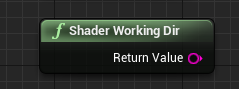 |
Editor |
C:/Users/[ユーザー名]/AppData/Local/Temp/UnrealShaderWorkingDir/ |
|
| Development Build |
C:/Users/[ユーザー名]/AppData/Local/Temp/UnrealShaderWorkingDir/ |
| Shipping Build |
C:/Users/[ユーザー名]/AppData/Local/Temp/UnrealShaderWorkingDir/ |

 [UE5]マテリアルのSDFとは?画像から考える距離場のしくみ
2025.12.03UE
[UE5]マテリアルのSDFとは?画像から考える距離場のしくみ
2025.12.03UE
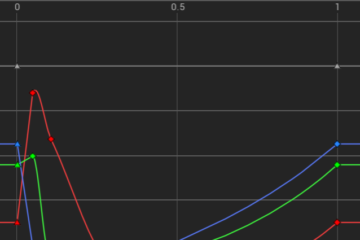
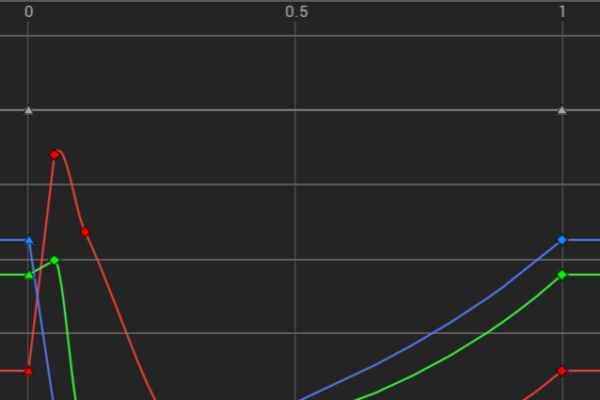 [UE5]Color CurveをMaterial Functionで設定するには
2025.04.09その他
[UE5]Color CurveをMaterial Functionで設定するには
2025.04.09その他
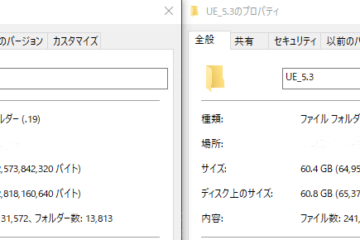
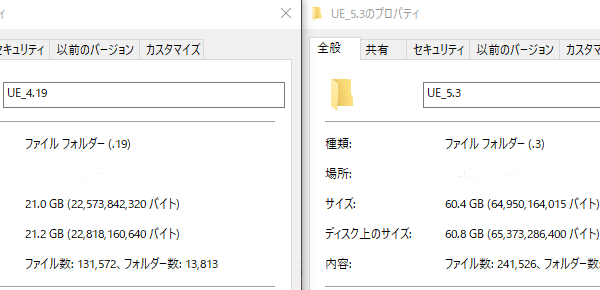 [UE4][UE5]開発環境の容量を少しでも減らす
2024.08.14UE
[UE4][UE5]開発環境の容量を少しでも減らす
2024.08.14UE